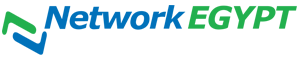To rename a folder or file, perform the following steps:
1 - Open cPanel (your domain/Cpanel).
2 - Click on (File Manager) from the Files section.
3 - Click the item's name and enter the new name in the text box.
4 - Press the Return key to save the change.